CAUTION最后没有成功。建议不要使用这种方式,建议使用 docker 部署 ubuntu 20.04 来完成。下文作为笔记保留。
安装
参考 ROS 官网文档:https://wiki.ros.org/noetic/Installation/Source
安装完成之后,使用这一行命令就能引用 ros1 了
source ~/ros_catkin_ws/install_isolated/setup.bash或者用 colcon 构建的
source ~/ros_catkin_ws/install/setup.bash当出现错误时,尝试修正中,可以使用 catkin_build_isolated <pkg name> 避免繁琐的所有包构建
遇到的问题
rosdep update 报错,网络问题
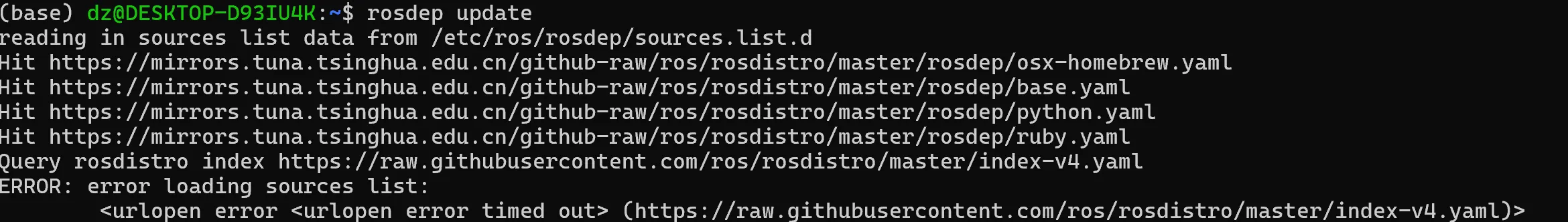
原因:网络被墙,考虑使用 rosdepc 或者开 VPN 再尝试
vcs import --input noetic-desktop.rosinstall ./src 命令会很慢,且报错
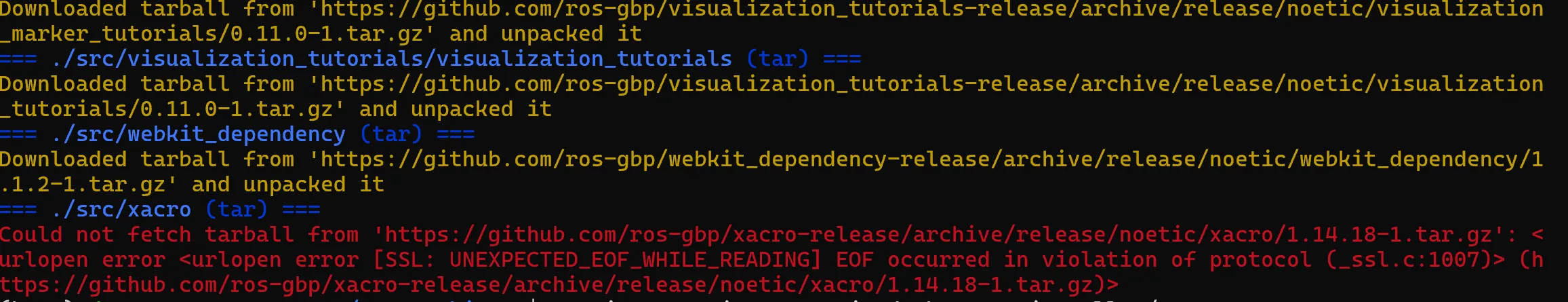
原因:依然是网络被墙,方法同上
No module named catkin_pkg.package
ROS包编译报错 No module named catkin_pkg.package_no module named ‘catkin_pkg.package-CSDN博客
error: option —install-layout not recognized
error: option —install-layout not recognized,在编译的时候出问题报错-CSDN博客
Poco was not found.
Poco was not found. Set the Poco_INCLUDE_DIR cmake cache entry to the top-level directory containing the poco include directories.
sudo apt install libpoco-devrosconsole: Error when compiling with log4cxx
https://github.com/ros/rosconsole/pull/54
qt_gui_cpp: The detected Python minor version is not compatible
The detected Python minor version is not compatible with the Python minor version which was used when Shiboken was built.
Consider building shiboken with FORCE_LIMITED_API set to ‘1’, so that only the Python major version matters.

原因:python版本不满足造成的,可以指定 python 工具完成
https://forum.freecad.org/viewtopic.php?t=45081
Failed to process package ‘qt_gui_cpp’
Failed to process package ‘qt_gui_cpp’: Command ’[‘/home/dz/ros_catkin_ws/install_isolated/env.sh’, ‘make’, ‘-j12’, ‘-l12’]’ returned non-zero exit status 2.
didn’t work:
安装相关依赖 python-sip-dev
sudo apt-get install sip-dev pyqt5-dev python-sip-dev pyqt5-dev-tools
No module named sipconfig
解决:跳过这个包的构建。。。
didn’t work:
不能直接用 pip,注意给 sudo 权限
No module named sipconfig_no module named ‘sipconfig-CSDN博客
https://stackoverflow.com/questions/11841962/cant-configure-pyqt
全是 BUG !!!,想起来还有 docker😆😆😆